
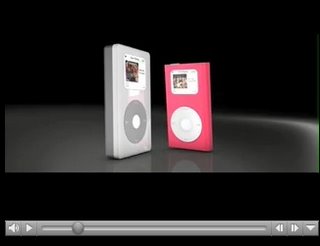
Jeff Petersen, one of the video creation gurus at Granger Community Church, has unveiled his latest creation... called iDate. He's also created his own webpage
where you can view several of his videos. Check out iDate.
Jason Powell one of the IT guys at Granger writes:
I'm going to get more deets... but it took 6 macs running 24/7 for 5 days to render this 2+ minute video!! We're hoping in the future to figure out how to harness the power of all the PC's at Granger during off hours to create a monster render farm to greatly reduce render times.
For all you technical types, here are the details about producing the video:
Here is the Geek side of the "iDate" video.
I did a previsualization in FCP (Apple Final Cut Pro). Heather and I took the script and acted it all out by hand with real iPods-trying to figure out if we could get Real Emotions from an iPod without having to resort to Bending or twisting them- We used my HD video camera (panasonic HVX200) to tape ourselves. Then I edited all the songs in FCP and layed in all the clips we had put together to get a rough idea of how I wanted to animate it-How Long, what camera angles, all that stuff-before I ever modeled or animated one single piece. Maybe I should put that on the website some time for a look into where we started, “The Making of”. It is kind of funny-at least Heather and I were laughing when we did it.
Then when I kind of liked what I had I put together I started measuring real ipods-to the 24th of an inch to get them as close to the exact real thing as possible. I had never done anything like this project before-But I knew if I started cutting corners in the beginning I would regret it later, so I was as accurate as I could get. They aren’t perfect by any means, but they are the best I could make.
I used- Adobe Illustrator CS2- with the measurements and constructed vector outlines of the ipod pieces. Adobe Photoshop CS2-some texturing and reference. Adobe After Effects was used to design and animate the screen graphics textures of the iPods and the counter at the bottom which is actual moving on all of the iPods. if you read this whole thing I'll tell you one "Extra" at the end about the counters in the iPods. I then Imported all into Maxon Cinema 4d for all the modeling, texturing, lighting, animation, and final render with their render farm node software--then after 5 days of rendering on the 6 machines:
1 G5 quad-4 (2.5GHz PPCG5) w/4GB RAM (this was also the render server)
2 Mac Mini Intel insides w/1.66 GHz Intel Core Duo w/1GB RAM
3 G4 dual 2.5Ghz (different amts RAM not a lot, i will have to check)
I ended up with over 400,000 individual Photoshop files that had to be composited in After Effects 7 (AE) (I don't own Shake and AE integrates very nicely with Cinema 4D)-all in HD (1764x783). All the files in one render folder was choking the Quad pretty hard and Jason's fancy new RAID system until i organized the files into separate folders containing the different 3d render passes. Each pass generated 3989 files called an image sequence Ex. reflection pass, diffusion pass, multiple masking passes and individual light passes. All of these were then composited together in the proper order and alignment in Adobe After effects where i made any final lighting/color adjustments and put in the sparkles. Then I rendered in AE and that only took about 1hr 20minutes using the same size as the original in the Apple H264 codec.
For the non 3D-yet still computer people-, the reason for the multiple passes and huge amount of files is two fold. 1). when you render out all these passes you can make changes to the final output in your Compositing program "relatively" simply. They are 2D adjustments in opacity and color (and other things) and that means no more 5 day render in 3D, maybe an hour or even less-some times a couple of minutes. This takes a lot more work ahead of time in the planning and setup, but is "the only way to do it" successfully on a timeline-if you aren't perfect in your initial render-which No One is. i also set up this project so that i could "track" other elements into the scenes if i wanted to-in 2d. just a couple of you will get that, but if you do you will know what that means otherwise don't worry about it : ) 2). 3d projects with extended render times are Never rendered into .mov or .avi or any other movie file and the reason is very simple if not entirely obvious (unless you try it ONE time). all it takes is one power glitch, one small render error, one little problem to ruin a movie file. when you render an image sequence you can have computers shutdown in mid-render of a frame. the network can go down-any problem from the above (for the most part) and the other files you have made are still just fine. the render manager/server keeps track of what is done and what isn't and if a computer falls off the network or someone logs into it for something else-its render que (spelling?) is given to another node. ALL of which happened to me at one time or another. At one time the render server locked up-i was monitoring the render from California using Apple Remote Desktop 3, and all i had to do was restart the server remotely, and it continued where it left off-No Such luck on a single movie file. (Believe me i tried it-because it wasn't too fun working with all those files at times so i gave the full movie version-1 try at a smaller resolution-Big mistake-lost 3 days of waiting and never saw one second of the result).
Okay, so there ends your doctorate in 3D animation and rendering. it is a completely different world filled with its own vocabulary and sets of rules. it took about 3 months to complete the project (my friend Kem helped me rationalize the time-"think of it as going to school or a class for 3 months"). But it took my last year's goal to educate myself more in 3D (plus all the other time i have spent trying to learn but couldn't get past the first few pages of an article without a translator all the years before that) to get semi comfortable enough to even attempt the project. i easily could just be a lot slower than most people-it is usually the case for me-but i am kind of stubborn when it comes to figuring things out and finishing something-so that it looks pretty darn close to what i have in my head. And this is a world i have been wanting to work in for some time-not to just do 3D but to learn and develop the toolset so that we can continue to create whatever artistic visions come into our heads to help tell our stories.
Jesus was a storyteller, and we are too. We try to tell His story to a modern world, with modern tools. We aren't preachers, we are artists and technicians-We just want to support our preachers/teachers in any and every way we can-and this happened to be the best tool for the job this time. Okay, if you read this whole thing here is the one little easter egg-even though i get kind of obsessed with details at times-i did not want to have to find out at what time all of the songs were playing the parts they were playing in the screen graphics for each artist's song and then animate the proper time bar in the readout--but i wanted it to have some meaning because it does actually work and count up and down properly. Sooooo the countdowns are actually counting up and down the duration of the overall video. pause the video at any time there is a counter going and you will know how much time has elapsed and how much is left (not counting the beginning and ending title sequences which were added later).
Comments